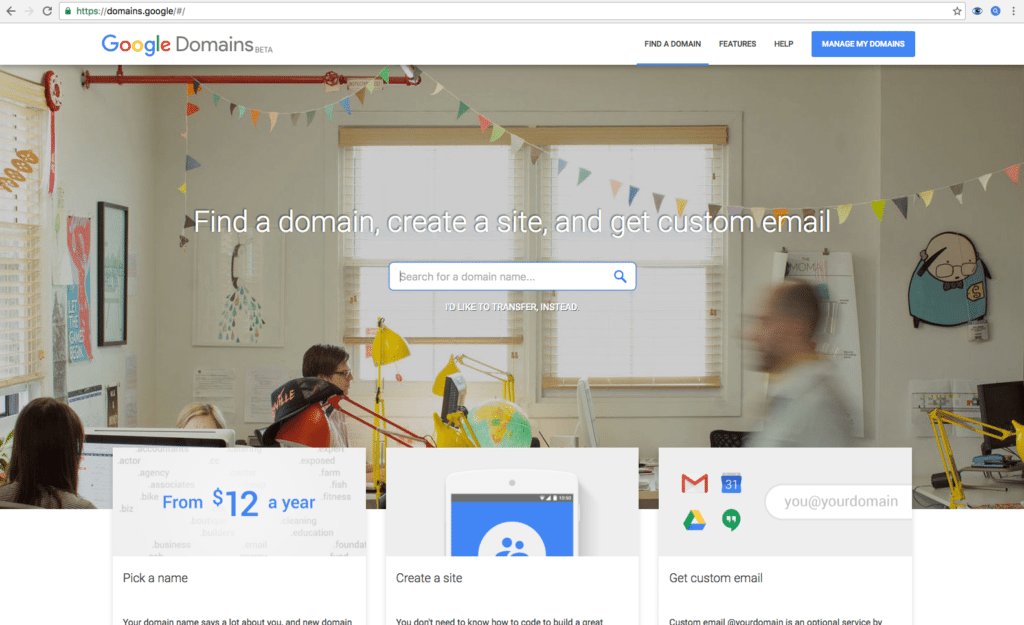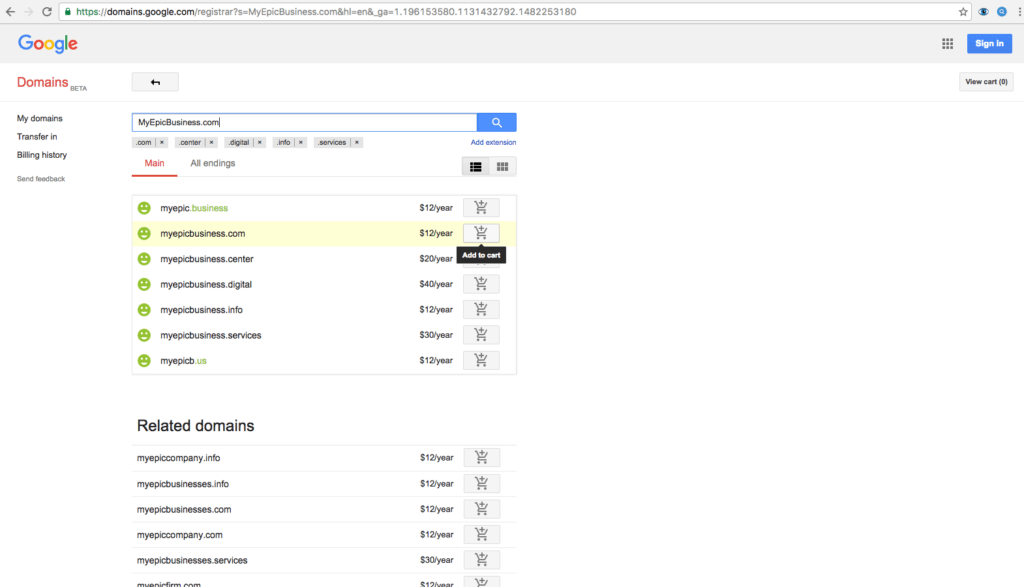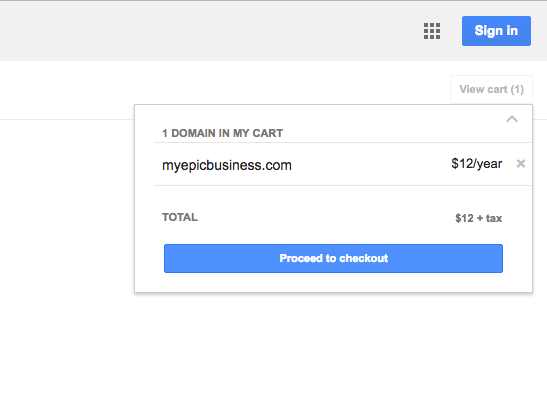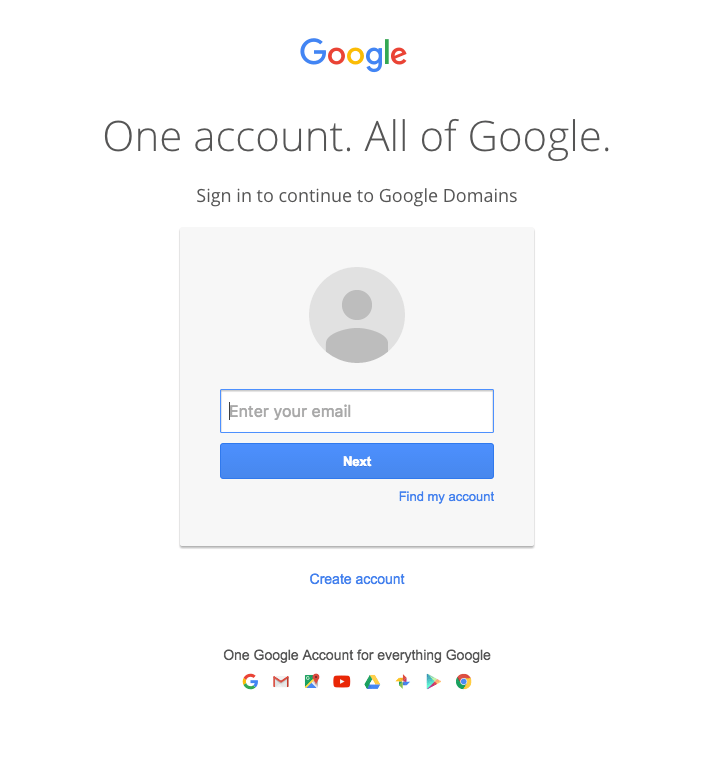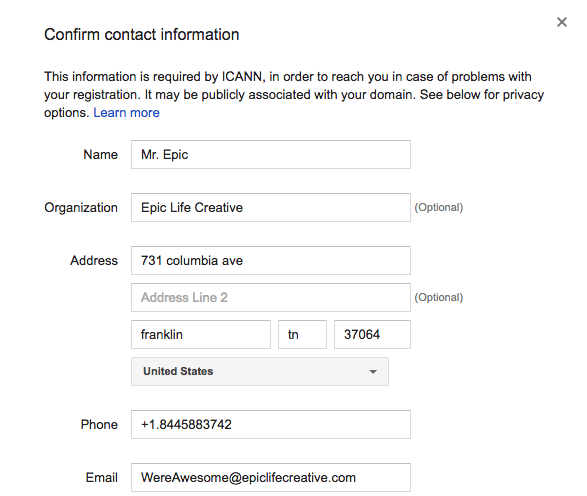Getting a domain name for the first time can seem so overwhelming! It was for me, so I get it. This brief and easy tutorial for how to get a domain name whether you are a new business, ministry or church – we’ve made it simple to discover how!
A few quick notes to clarify the difference between a domain name and your hosting.
Your domain name is the address that visitors will type in to go to your site. Technically your address is a bunch of numbers, your domain is the easy to remember “name” that is attached to that number.
A host is where your website is physically located. It is a computer in a room full of computers in a building full of computers. Every website is hosted somewhere.
This confused me when I first got started, so i’ll just state it if anyone else is confused. Purchasing hosting and purchasing a domain name are two different things. The HOST is like the actual place where your house is built. The DOMAIN would be if you had to also purchase the rights to use a street address number.
This is taken from our page that talks all about 2017 web design trends, if you want to read more, check it out here! https://www.epiclifecreative.com/business-boutique/
Step 1: go to domains.google
Step 2: Type in your desired domain name and click enter.
Google will give you domain name options if yours is not available.
Click add to cart for the one you want!
Step 3: click “Proceed to checkout”
Step 4: Login or Create your account
Step 5: Verify your account information
Step 5: Select your options and click continue
Step 6: Complete your payment information 🙂
We didn’t show you ours, but that step is easy! And if you already have a Google account and have purchased any google products, it will pull up your account information. Just click complete!